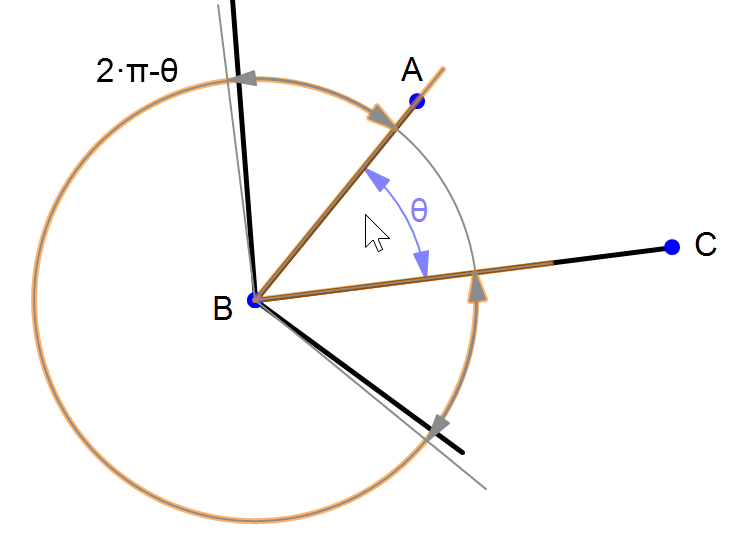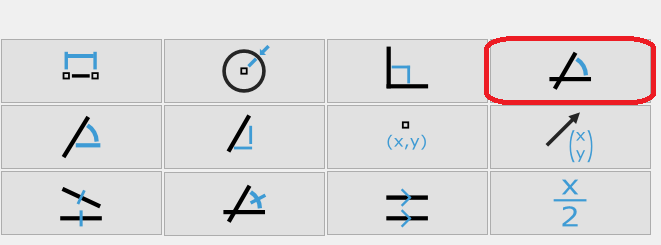
To annotate an angle use these steps:
- Select
 two of any line, segment, vector, or polygon side. The Annotate / Angle icon
two of any line, segment, vector, or polygon side. The Annotate / Angle icon  will light up and the lines will be highlighted.
will light up and the lines will be highlighted. - Click the icon
- Enter the angle information. There are no format restrictions. You can use Symbols and Annotation Symbols in the entry. Press enter when you're done.
Which Side to Annotate?
Sometimes when identifying angles, the annotation falls on the wrong one. In the example below, we wanted BDC, not BDA. Just click the cursor over the annotation arrow and drag it to the other side, then release the mouse button - done!
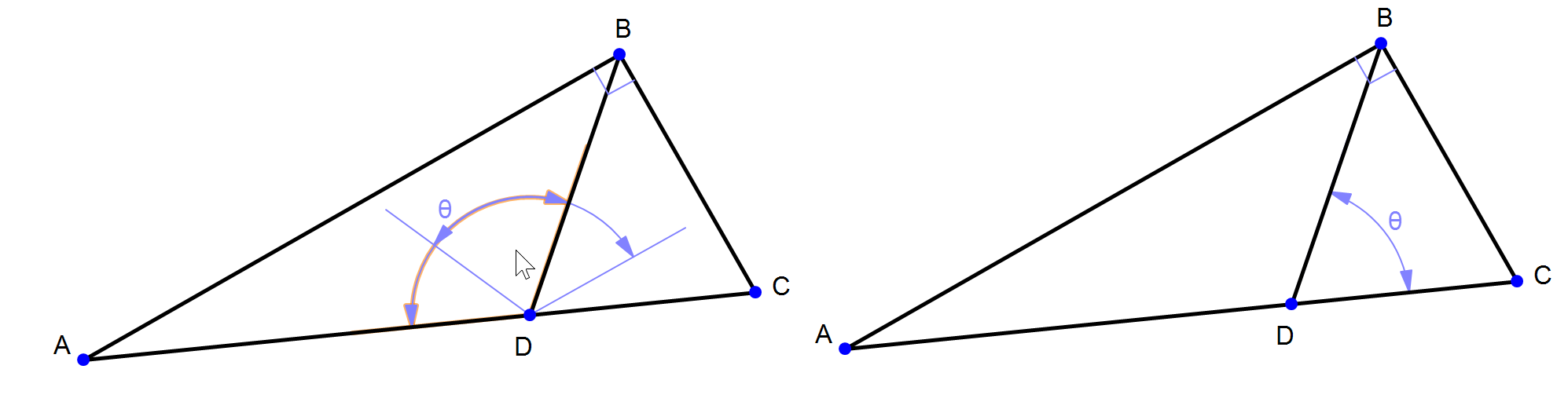
To get the reflex angle, hold the Ctrl key while dragging the angle symbol.