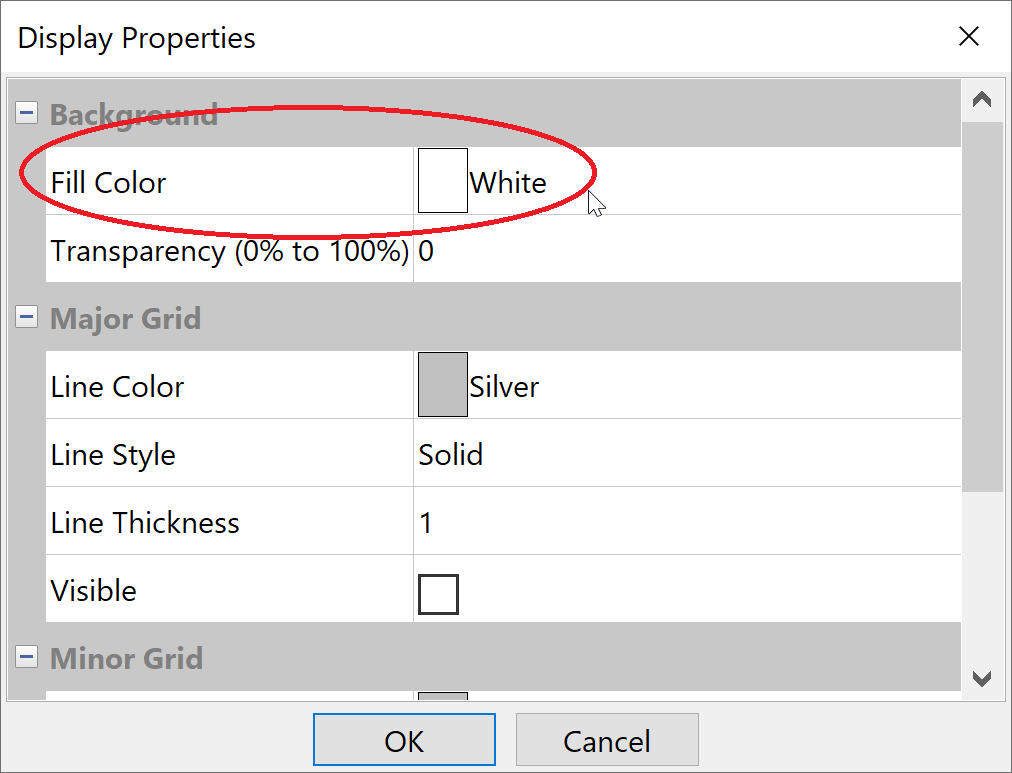You can now change the drawing's background color to something other than white by the following steps:
- Select Edit / Preferences... (or in the Mac version, Geometry Expressions / Preferences...)
- Click Grid, Axis, Page button
- Change Fill Color in Background section. The color will be applied to all pages.
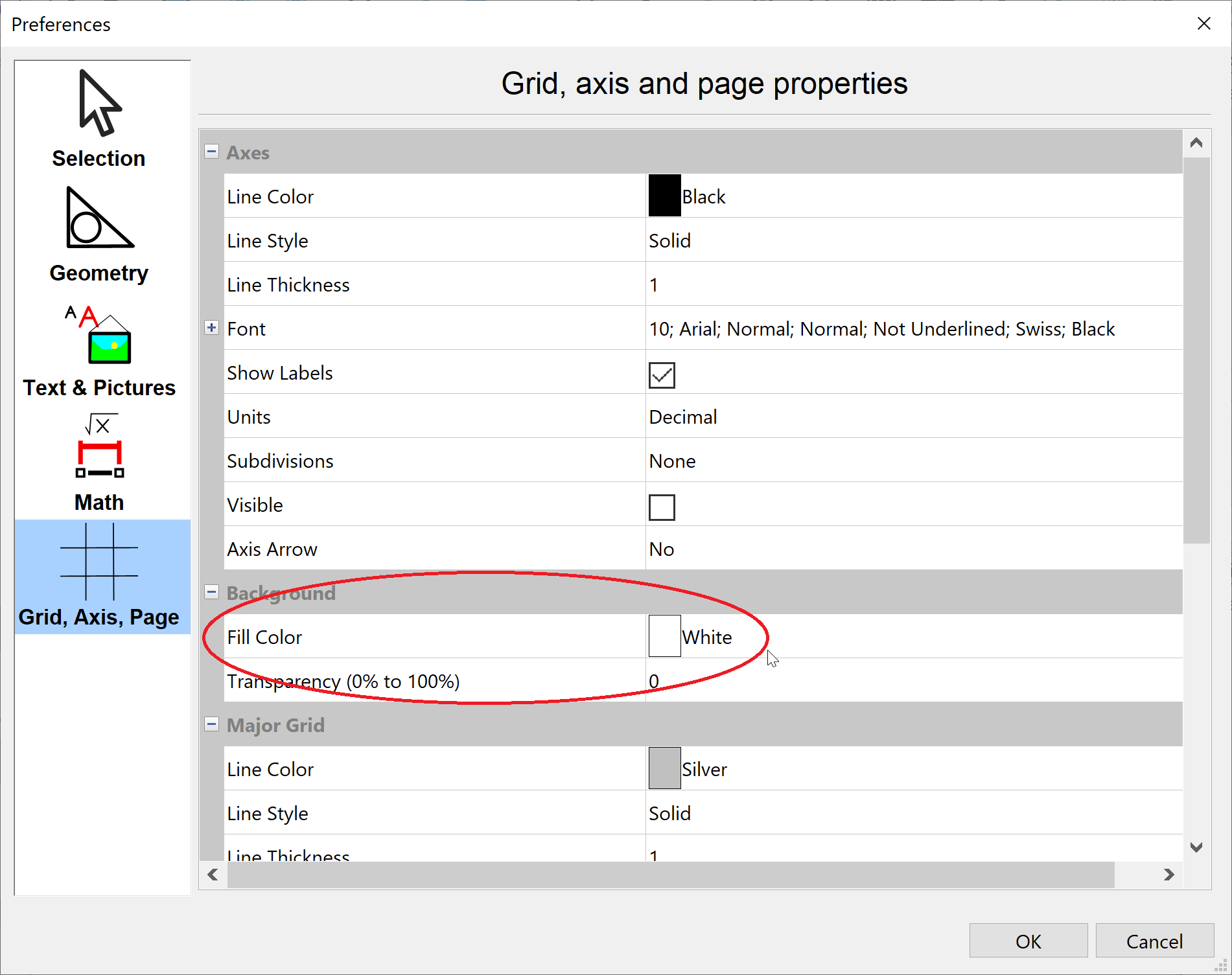
To change the drawing's background color of a page, do the following
- Without anything highlighted, select Edit / Properties... or right click on the screen and then select Display Properties...
- Change Fill Color in Background section. The color will be applied to the current page and will be saved when saving the file. Changing background color in Preferences dialog box won't effect it.