To make a Lua app for your TI-Nspire™, you must have the TI-Nspire™ Teacher Software or TI-Nspire™ CAS Teacher Software installed.
Click Insert / Script Editor / Insert Script to display the Script Editor window.
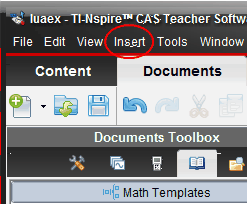
Paste (ctrl-V) your clipboard contents into the window. Click Set Script.
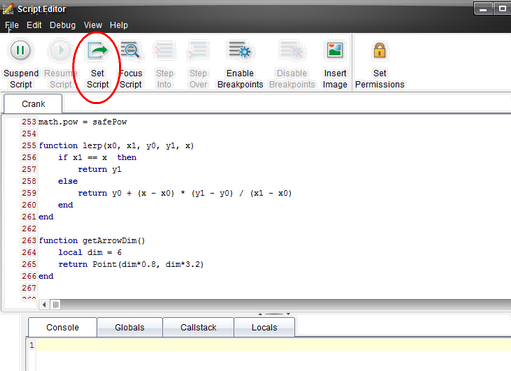
The app appears in the previous window.
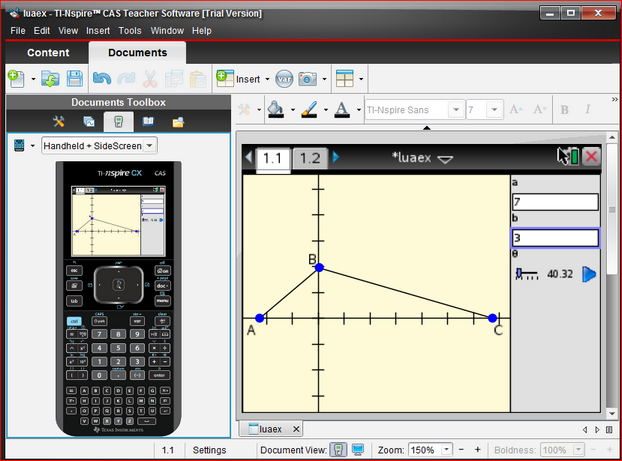
The exported image lets you zoom in and out using - and + keys on the keyboard or pan the image using the arrow keys.